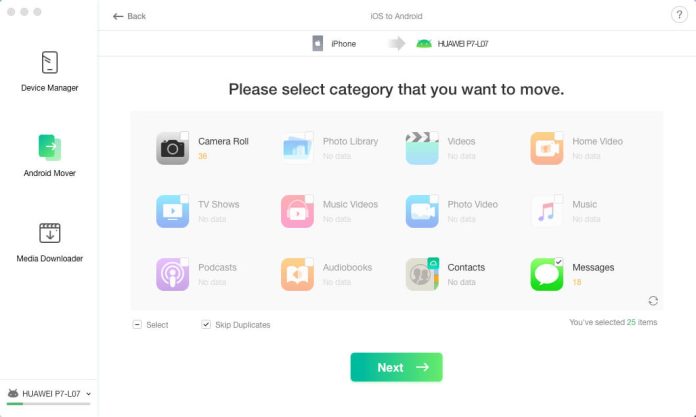If you just got yourself a new iPhone 11 or could be an older one, you would need to transfer important text messages from your other phone. What happens when the other phone is an android phone? How do you transfer text messages from android to iPhone 11?.
Truth be told, it’s not really the easiest of things switching from one phone to another especially when they have different operating systems. Things such as transferring text messages can be a stressful venture but it’s alright. With these easy steps, you’ll be able to make the transfer in no time.
Method 1: Transferring text messages from Android to iPhone 11 through Move to iOS app.
This is a very simple method of transfer. It’s very effective in transferring text messages from your android to your iPhone 11. All you need is an app ”Move to iOS”. This app comes from Apple and it can transfer all kinds of important data you need to transfer such as web bookmarks, email accounts, contacts, and yes even text message and media files.
However before you begin, you need to make sure you fall under the iOS 9 and later category and that your iPhone hasn’t been both set up or hasn’t had the data erased. You also need a steady WiFi connection. If you have all these set then let’s get to it.
· Download and install the said software on your android phone. Ensure that both phones are connected to a stable WiFi as well as plugged in to power to avoid it tripping off.
· Launch the app and choose transfer the messages. When you do this, a private WiFi network would be created by the iPhone11.
· The iPhone 11 would discover the android device running move to IOS app and you would need to enter a security code.
· The files will then be exported to the iPhone.
· You can search out the sms you transferred to your iPhone 11 and that’s it.
Method 2 : Transferring text messages from Android to iPhone 11 Through The Computer
A third party app could just be what you need to transfer from your android to your iPhone. Send anywhere us an app that is available for free and the best part is you can have it both on your Android and your iPhone. All you have to do is go to the AppStore or the play store and download it make sure you’re connected to a stable WiFi and power supply. Here’s what to do.
· Go to play store or the App Store on your device and then install the app
· After installing, launch and grant necessary permission in order to let it access your device storage.
· You would need to mark both devices. The sender as well as the receiver being the Android and the iPhone 11 respectively.
· Next you would be required to connect to the WiFi feature on them and let them connect wirelessly.
· You would be asked if you want to transfer from your Android to your iPhone. Tap on the messages and begin your transfer. You can transfer other things too such as photos and other media files.
· You would get a one time generated code which would be on your Android device. Enter it on your iPhone in order the verify the connection.
· Tap on upload and move your text messages easily to your iPhone 11.